Holdem Manager 2 Beta Installation
I received my Holdem Manager 2 beta code this week in my mailbox and I’m happy to report that Holdem Manager 2 installation took less than 2 minutes even after setting up the PostgreSQL database. HEM 2 setup allows you to import either your Holdem Manager 1 or Poker Tracker 3 database as soon as the installation completes. Import time shouldn’t take long running at 380 hands per second given you don’t have an enormous database. At the time of writing beta version 2.0.0.5300 of Holdem Manager 2 was installed, which is expected to be improved. Besides, upon loading for the first time, HEM 2 informs me that tournament report load times are very slow and will be fixed in next release!
When you open a free account at Holdem Manager website, you can apply as a beta tester of HEM 2. I don’t really know if buying the older version of Holdem Manager is a requirement in order to be accepted as a beta tester, as I had already purchased HEM prior to requesting access to the beta version. Anyhow, one month since my application, I received the serial key today along with the download link of the setup file.
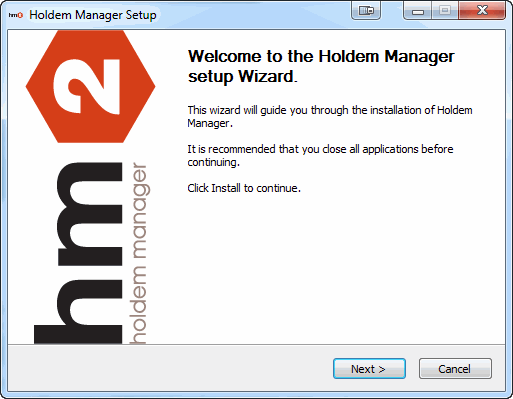
The HEM 2 splash logo upon running the setup executable file talks about the art and science of winning poker, which apparently is Holdem Manager new software. I haven’t yet tried anything on HEM 2 beta, because I began writing this post the minute the installation was completed. However, the poker software looks promising, given the fact it’s much more stylish than the predecessor; and this coming from a Poker Tracker 3 customer!

Importing your existing database of poker hand histories is essential if you want to experiment with the software right from the start. I suppose if you are looking to try out the beta version, you already use either Poker Tracker or Holdem Manager and have some experience with poker tracking software. Of course, you can always start testing HEM 2 with an empty database, although your limited sample would keep most lists empty.
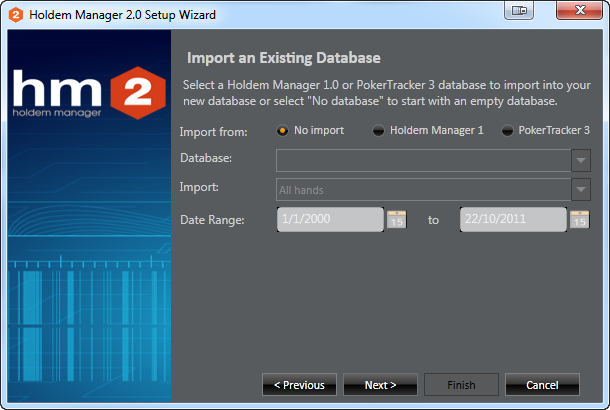
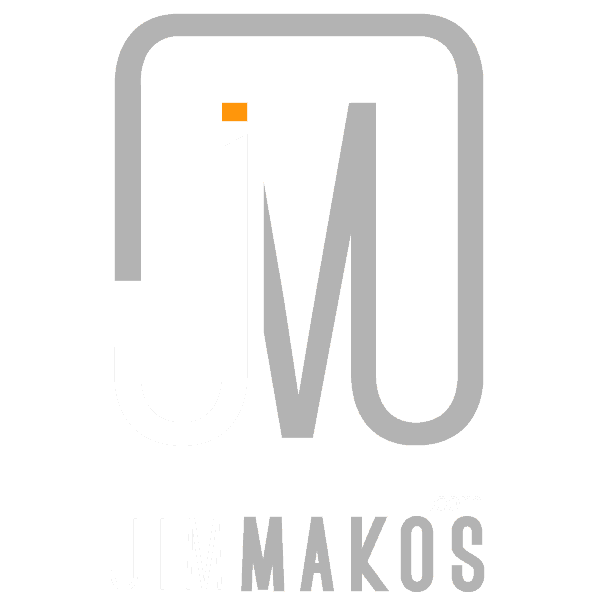
Member discussion