Link Google Blogger to Google+ to resurrect your Blogspot comments!
When you connect your Blogger account with your Google+ profile, the comments you made the last 10 years at Blogspot blogs will automatically link back to your Google+ profile! Isn’t that great?
Do you have a Blogger account? You do, if your blog ends with blogspot.com!
I don’t know if that feature is a new one but I doubt it is. Scott Dunroe at Google+ Blog talked about linking Google+ with Blogger 2 years ago! On the other hand Chris Lynch explained briefly just a month ago, why linking Blogger with Google+ will create a more powerful social platform.
I myself have only found out of the connection an hour ago when I wanted to…
Comment on a blogspot’s post with a Google account
When you write a comment at a blog hosted at Blogspot, which is Google’s blogging platform since 2003 when they bought the Blogger service, you have the option of choosing an account to post from. LiveJournal, WordPress, TypePad are a few. You can also comment anonymously (if the blog allows it) or add your name and your blog’s URL.
Of course, you can comment using your Google account.
Until today, I usually commented using my Google account. To be precise, I commented using my Google Blogger account, as that was the only option by Google. Doing so, the author’s name (that is “Jim Makos”) would link back to my Blogger’s account. Yet, I didn’t have any blogs at Blogspot as I prefer hosting my own domains, but it was nice to see my Blogger profile views’ count increase!
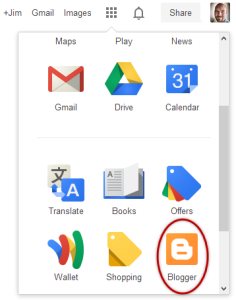
So, today, as I was about to post my comment at a blog hosted by Blogspot, I noticed that my Google Blogger account wasn’t connected with my Google+ account! That’s strange, I thought. As I have been very active at Google+ lately and given the fact that Google has introduced all their products at the top of Google search, I expected to be able to post using my Google+ profile.
Linking Blogger account with Google+ profile
It turns out you have to link your Blogger account to your Google+ profile, in order to post as the name you use at Google+. As I hadn’t uploaded any profile photo in my Blogger account, it was easy to tell the difference and notice that those were two unlinked accounts! Linking isn’t more than two clicks away, in order to switch from your Blogger profile to Google+ profile.
If you change your mind after the switch, you still have up to 30 days to revert back to your Blogger profile. After that, your Blogger profile will be deleted. Read more at Google’s FAQ page.
And there I was, having linked Blogger to Google+ and all, ready to submit my comment at the original Blogspot article. Aaaand… done!
Cool, my comment was posted immediately and my Google+ profile photo was next to my name.
Wait a minute!
When I hover my mouse on my name, the link points back to my Blogger profile! Hm, let’s click that.
And voila! Google auto-redirects to my Google+ profile!
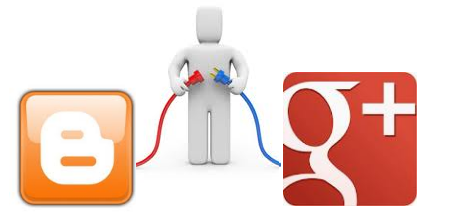
And you should care about this, because…?
Have you been commenting online a lot the past few years? The past TEN years, since Google bought the Blogger service? Do those comments appear in blogs hosted by Blogspot? In other words…
Do your comments appear in domains ending in blogspot.com?
Yes, I bet they do!
Now, all those comments at Blogspot websites, featuring your name as the commenter, will link back to your Google+ profile!
Will that help your Google+ profile rank higher? There are far more experts than me out there to answer that question.
I just find it cool that whoever reads a comment I left ages ago in a forgotten Blogspot blog, will now keep up with my more recent news. Not to mention that they will find it a lot more encouraging to connect with me via Google+ instead of a Blogger profile! Besides, there wasn’t a way to connect with a Blogger profile after all, apart from sending an email, was there?
Tl;dr? To sum up:
If you have been commenting a lot at Blogspot blogs, connect your Google Blogger account with your Google+ profile. Those old comments will now link back to your Google+ profile using your name as the anchor text.
Have you made the move to Google+ yet or are you still spending your time at Facebook? Do you often leave a comment after reading a story? Why don’t you do that in this post, by having a word below!
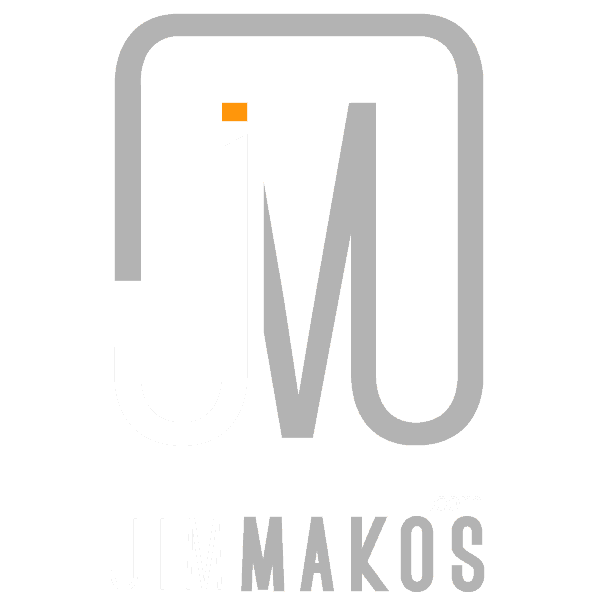
Member discussion