Speeding up a WordPress blog includes enabling Gzip compression via EasyApache on Linux servers. Since I transferred my websites to VPS hosting, I focused into speeding up my blogs, but I quickly found out that I had to mess with Apache interface. If cPanel is used for managing the server, EasyApache is an easy way to enable Gzip compression and bring your blog’s size and loading times down. Google Page Speed takes account of Gzip compression, so we’d better enable compression to get a higher grade and possibly better ranking in search engines.
As I was researching about enabling Gzip compression specifically in WordPress blogs, I came across several plugins that promised to do exactly that. However, installing many plugins in a WordPress installation will eventually hurt the blog’s speed. Besides I also kept reading that Gzip compression has to be enabled for the server in question, so I assumed no matter what plugin I was going to use, I had to find out if Gzip compression is actually enabled for my virtual private server. It turns out it wasn’t. Find out if your own website is compressed here!
Running a website on Apache meant I had to go through some code that I wasn’t familiar with. Fortunately EasyApache is there to help newbies like me who are also afraid of messing with server settings. At first I was quite skeptical as to what EasyApache does exactly, but it turns out to be a rather safe route to begin optimizing your server. First you have to find it through the tens of options that your WebHost Manager offers.

Notice that there is already a default profile loaded by your hosting provider. So we just have to add Gzip compression in that profile, save the profile and build the profile. The tricky part is that there is no clear “enable Gzip compression” option to just tick it! The module you are looking for is called Deflate (mod_deflate) and isn’t included in the short options list you get to see when you first access the EasyApache! Mod_Deflate is found in the exhaustive options list as a built-in module that is waiting to be enabled! Enabling Gzip compression means enabling mod_deflate, saving and building the profile. Building will last about 30 or minutes and you still have access to your websites the whole building time. I guess if something goes wrong, you can revert back to your default profile that had no errors.
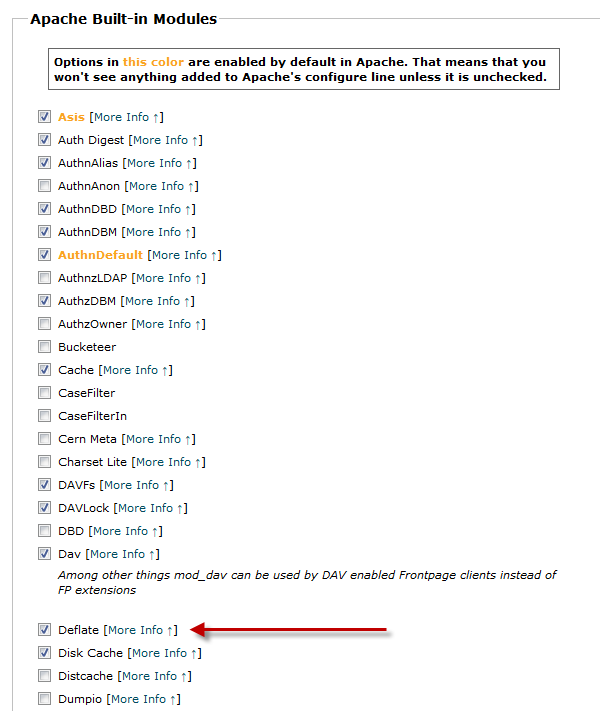
After enabling Gzip compression in EasyApache I didn’t need to install any plugin to my WordPress blogs! According to testing sites, all of my websites are now being compressed by Gzip compression to about 80% and Google Page Speed also acknowledges that increasing the grade!


