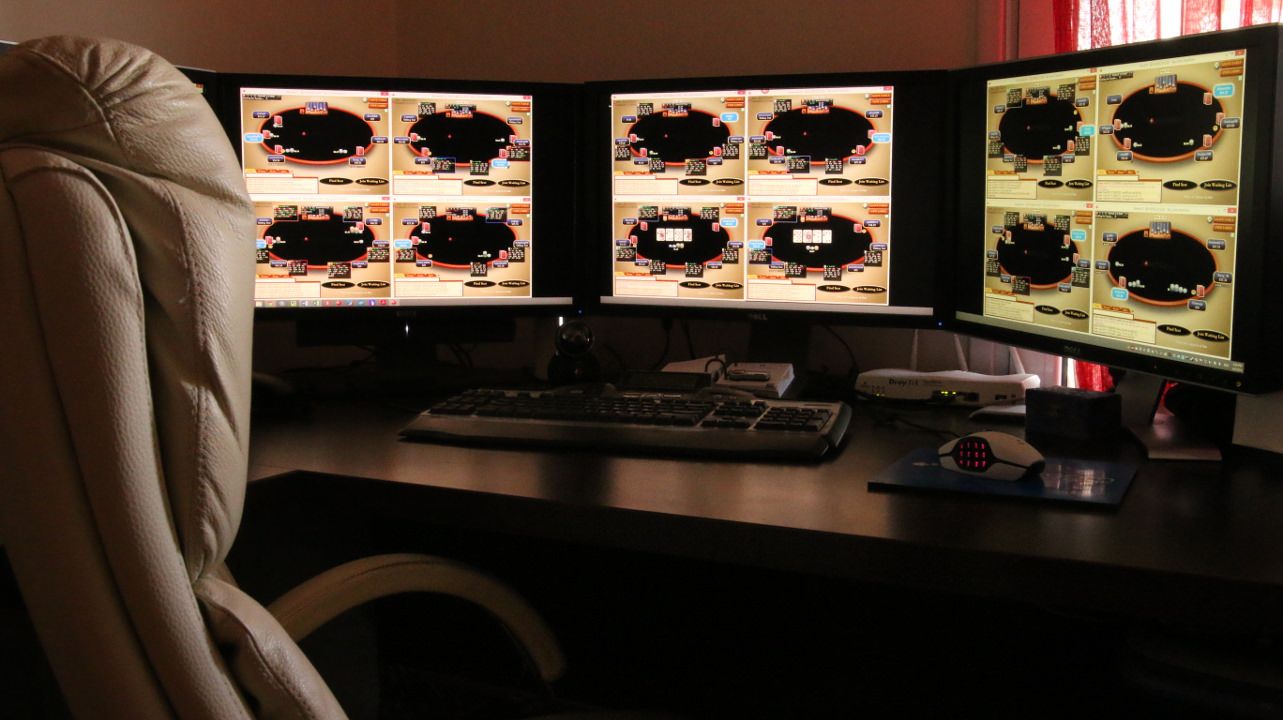Over the years I've been on the internet, I have come to appreciate online tools, software, and websites that save me time and let me do my job a lot more efficiently. On this page, I have collected the most useful resources I have come across and categorized them accordingly.
Some links below are affiliate links. By clicking on them, you not only help me pay this blog’s bills, but you also show your appreciation towards any helpful tip you read on my website. Besides, you don’t have to use the links if you don’t like. The price is the same whether you use the link or not.
Solo Entrepreneurship Resources
Solo entrepreneurship is how I am trying to achieve financial freedom. These are my favorite business tools that are helping me reach my goals efficiently by working from home.
- Lastpass: As an online entrepreneur, I must have hundreds of accounts online. Remembering so many passwords is impossible, and obviously, I won't use the same password everywhere! LastPass not only remembers everything but saves me probably hours every day by auto-completing login details on tens of websites.
- Wise: I get paid in US dollars, Euros, and British Pounds from anywhere in the world.
- Revolut: Converting currencies with zero commission at interbank FX rates. Need I say more?
- NordVPN: Most people use VPNs for security and privacy reasons. But actually, a VPN can save you money!
- Google Apps: 24/7 email service. No more lost emails due to downtime.
- Upwork: Outsourcing and hiring freelancers that buy me time.
I am a company of one, with no employees and no fancy headquarters. I work from home and run a web publishing business. Simple as that.

Web Publishing Resources
Imagine the internet as a huge playground where everyone gets to build their own special clubhouse. Web publishing is like being an architect and an artist at the same time. It's about creating these awesome clubhouses called websites where you can share cool stuff with people all around the world.
Here are my favorite tools when in comes to publishing content online in general, before moving to more specific tasks:
- Typefully: A Twitter publishing and scheduling app that works like a note-taking app.
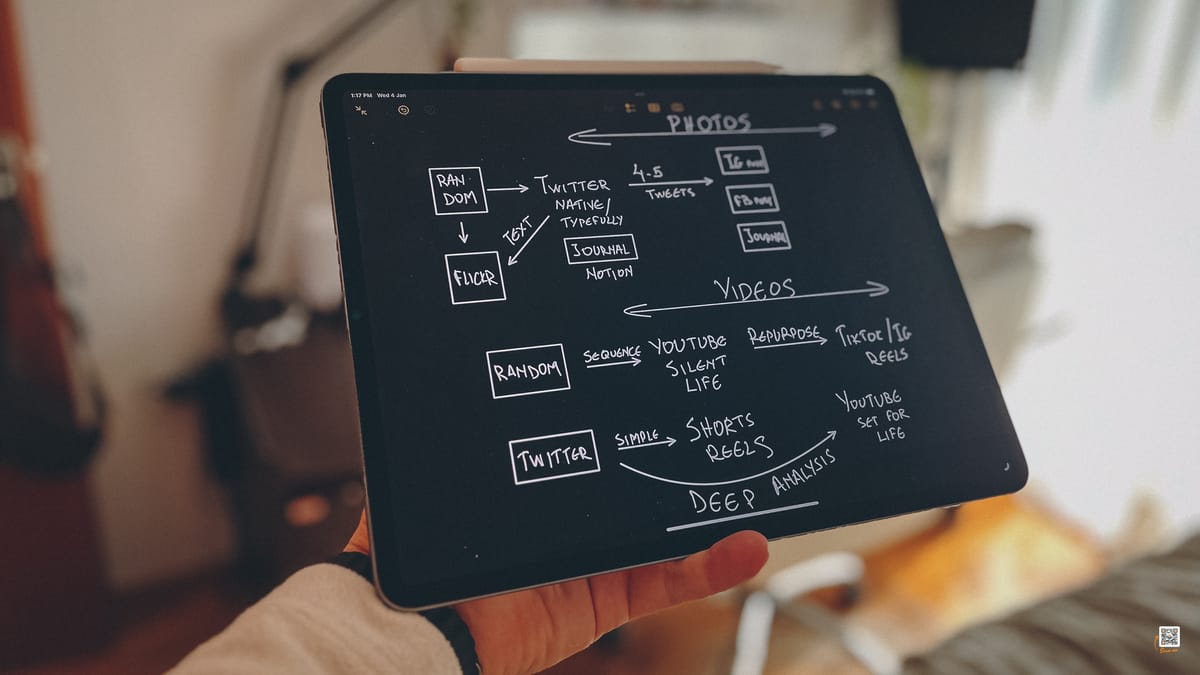
Web Development Resources
Never build a brand on rented land. That's why we all need a website, which we will have total control of. Below are my top tools that help me create and operate any website efficiently.
- WP Engine: After a decade of hosting my websites elsewhere, I could finally relax by the time I moved over to WP Engine. It's expensive but you get what you pay for. For websites that are based on WordPress.
- Shortpixel: Time is money online, and ShortPixel cuts down the loading time of our images. No more do I have to manually reduce the file size for every image I include in my articles, as ShortPixel automatically generates web-optimized images on the fly.
- WP Rocket: Speed is money, as well. A fast website not only keeps your visitors happy but also helps your website rank higher in search engines. I've tried all the top caching plugins for WordPress that can speed up my websites, and WP Rocker is my favorite by far.
- Iubenda: I use them for complying with laws worldwide via their cookie solution and other services.
- DigitalOcean: For any tech-savvy web developers out there. Setting up a server by myself to host my own URL-shortening service was probably the thing I'm most proud of to this day.
- Themeforest: Most of my websites, including my personal blog, are built on a theme purchased from the Themeforest marketplace.
- ElegantThemes: At times, I have used their beautiful themes for my WordPress websites.
- StackPath: Before I hosted my WordPress websites with WP Engine, I used StackPath (then MaxCDN) to have my content cached and accessible closer to my end users for a better user experience.
Here's how I usually launch a website or blog:

Content Creation Resources
Writing online once was the only form of content someone could create on the internet. Nowadays, a viable content creation strategy necessarily includes photos. Meanwhile, video is quickly becoming a new trend. Bloggers now need to develop photography skills and probably become involved in video creations.
We are now called content creators. Welcome to the modern influencer marketing world!

Photography Tools
- SmugMug: Store, share, and even sell your photos.
- Photonstophotos.net: Compare the dynamic range for multiple cameras.
- LonelySpeck: How to find the Milky Way.
- CameraDecision: Camera specs comparison website.
- CameraSize: Compare the size of all cameras and lenses.
- Petges.lu: Change the file properties of your photos, like the date they were captured.
For a complete list of my favorite photography resources, check this out:

Filmmaking Resources
- Kyno: The best video management software. Stay organized and find the video clip among thousands in seconds! (Update: It seems it's no longer in business. What a pity!)
- Artlist.io: Music licensing for video. My current music resource.
- VideoHive: Stock footage and video effects.
Learn how I make videos on YouTube and find more filmmaking tools to tell better stories with video here:

Gambling
You need a strategy, risk management, and discipline to make money in gambling. It sounds easy, yet 90% of gamblers fail in poker, sports betting, and casinos.

Sports Trading Resources
- Bet Angel: The software that sits between you and the betting exchange. Not only does it contain very advanced, state-of-the-art trading tools, but it’s a suite of advanced betting tools as well.
- OddsArchive: Charts of PinnacleSports’ odds movements. Get 15% off by using the coupon “JIMMAKOS” when purchasing a package.
Find out how I mastered reading the tape and betting charts to become a full-time sports trader making money by predicting how odds move:
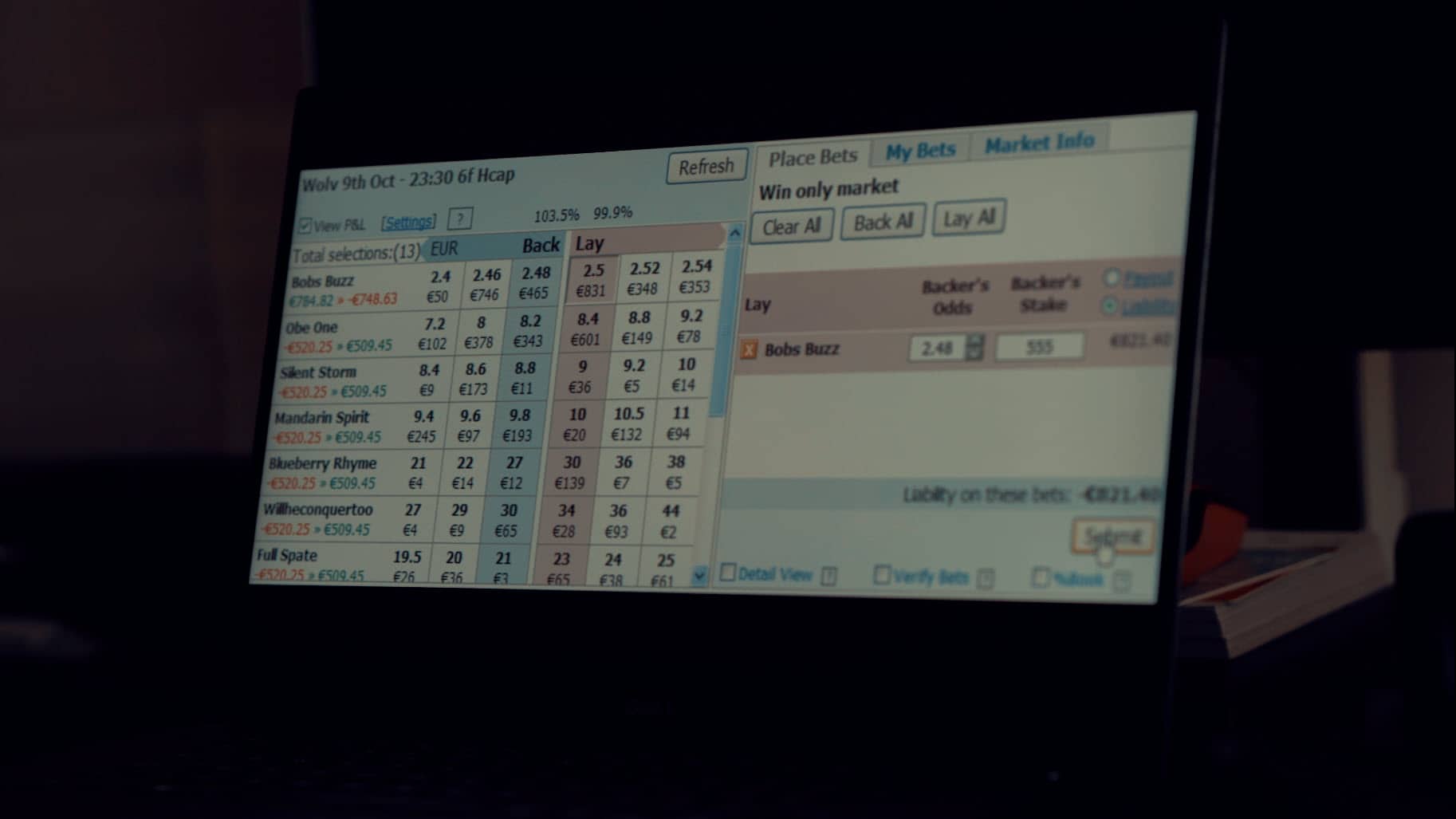
Poker Software and Tools
- Holdem Manager: To track my performance, review my stats and do hand analysis, I use this piece of software. Currently, in its second version, Holdem Manager is award-winning poker software that increases win-rates while providing players the fundamental edge needed to move up in limits.
- PokerTracker: As an alternative to Holdem Manager, you can track, analyze and help improve your online poker game with PokerTracker. I have been a happy PokerTracker3 customer before converting into an HM2 user. It doesn't make much sense to have both, but you can't go wrong using either of them.
- Leak Buster: Developed by a team of winning professional poker players for poker players at all stake levels, it expertly guides you to fixing your most costly poker leaks. I keep checking for leaks today, although I first used it in 2011 to find my leaks back then.
- NoteCaddy: This HoldemManager add-on takes notes for you. Not just any notes, relevant notes based on actual hands – not stats. NoteCaddy reads hand histories, understands what happens, and takes notes on behaviors that are significant. NoteCaddy can identify patterns and frequencies that will help you understand the way your enemies play.
- NoteCaddy EDGE: The tool utilizes HoldemManager and NoteCaddy to the max in order to provide you with tons of useful information that will increase your edge at the tables. Use badges and professional popups to exploit your opponents and analyze your own hands to find leaks in your game.
Learn more about my poker history at high stakes below: