While I play online poker and my poker software imports hand histories, I noticed serious lag occasionally. I first thought it was due to hard disk performance but I found out that the CPU load reached 100% from time to time. The computer didn’t respond for a couple of seconds and I was forced to sit out at the poker tables, losing money since my hands were automatically folded. To track down my machine’s parts’ speed and temperature I am using Lavalys Everest Ultimate Edition which can cooperate with my Logitech G15 keyboard. I have now setup the Logitech G15 LCD to always display important sensor data. Here is how I arranged my G15 LCD display.

I bought my Logitech G15 gaming keyboard back in late 2006 and it keeps performing outstanding. It has got a lot of advantages like the G15 G-Keys as well as the LCD situated at the top of the keyboard. I have heard that this keyboard is a favorite choice of gamers – after all it is named as a gaming keyboard -, but I opted for the Logitech G15 because of the functionality towards my online gambling and blogging business. The LCD may seem like an eye-catching little gadget of the keyboard to attract buyers, but in my case it is quite useful. Although many online gamers use it to display various data while they are playing their favorite games, I mainly use it to keep track of my computer’s sensitive data like temperature and speed.
However, you cannot add those useful data to your LCD with no other software than Lavalys Everest. There is actually an option in the software’s preferences where you can enable Logitech keyboard LCD support which of course is unavailable if you don’t connect such a keyboard. Upon ticking it, you can then add LCD items where ever you like and as much as you want. You can format the font type and size, the text alignment and even the colors in case your LCD is not monochrome like mine. Here is how I setup my Logitech G15 LCD with Everest Ultimate.
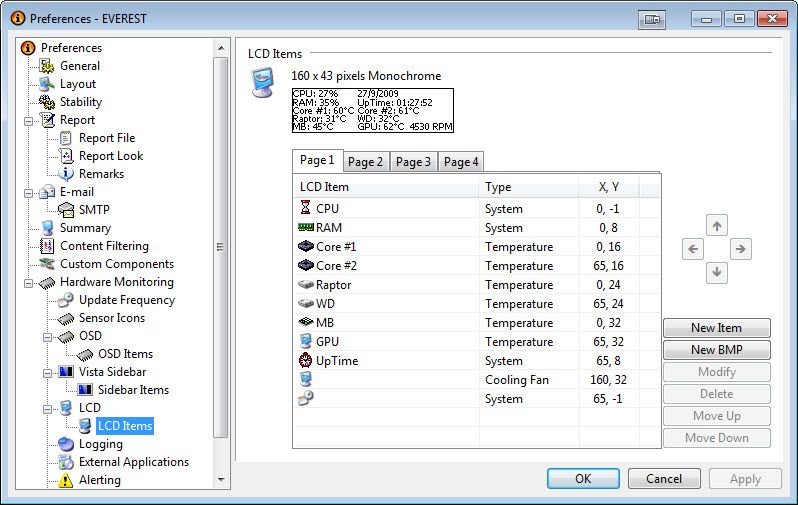
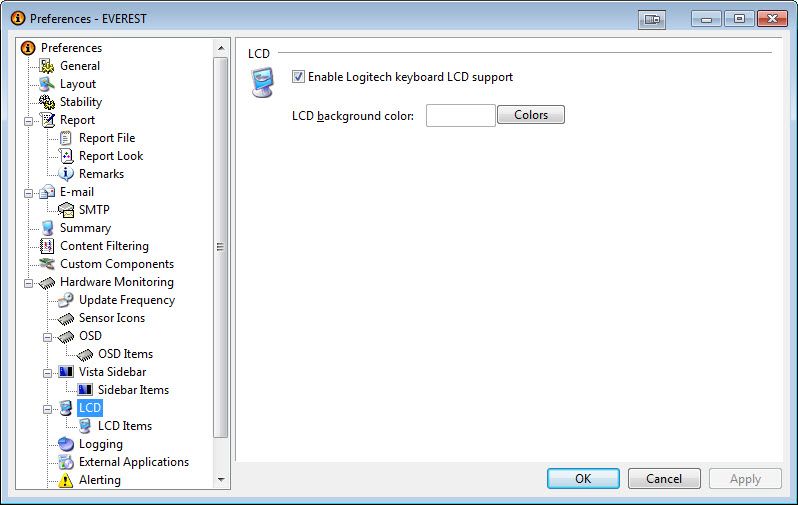
I also included the actual coordinates of each LCD item I added, in case you want to reproduce my exact arrangement. Let’s see what sensor data I have added to my G15 LCD display.
First comes the CPU utilization next to the date. Then comes the RAM utilization along with the total Up time of the computer. These numbers are very useful while doing anything on the computer, since you can see if something eats up all your resources and your machine actually slows down. It is also a good example to check out if there is something running at the background while you have no idea of that. Close all applications and check out if the utilization numbers rise above 50%. You’ll know by then you should check out the running processes for more information.
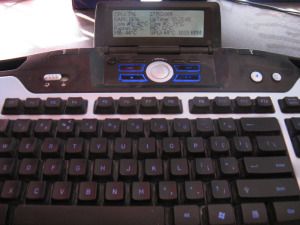
In my case two postgre processes were using almost 100% of the CPU which were causing my PC to freeze. Online poker is risky by default, you don’t need to add any more anxiety to your poker business! Postgre SQL is the database software many popular poker software use while importing hand histories and generating stats.
The G15 LCD displays my Core 2 Duo CPU each core’s temperatures, which can climb above 50 degrees in the summer or if the CPU load is heavy. If that is the case, I turn up my PC case’s fan speeds to decrease the temperature inside the case. If the CPU temperatures are normal, I try running them at the lowest speed to keep the noise as low as possible. Working for more than 10 hours beside a noisy computer on a daily basis is not something I am looking for. A silent PC was one of my top priorities when building the machine.

Moving on we can see the hard disks’ temperatures. I use a Western Digital Raptor for the operating system and applications and another WD for media files and storage. While these temperatures shouldn’t worry me, it’s nice to have them available at all times. Finally I have included the motherboard’s chip temperature next to the graphic card processor’s data. This is more important when I occasionally play a game to watch when the GPU’s fan kicks in and how hot the GPU can be.
Obviously all this data is also very important when overclocking your system. But this is not the case in this article. I have come to realize how valuable a diagnostics solution like Lavalys Everest Ultimate is and I suggest you combine it with a Logitech keyboard that incorporates an LCD display for maximum efficiency. When multitabling at online poker, there is really no room to display this precious data on a multi monitor setup and besides you should focus on your poker game. The Logitech G15 LCD with Everest Ultimate edition is the best solution for keeping an eye on your machine’s speed and temp


