Moving my domains from HostGator shared hosting service to VPS – Virtual Private Server – has been quite an experience during last week. I made the decision due to allegedly improved security that a VPS or a dedicated server provides compared to shared hosting, since my websites were malware-infected the previous weekend. Domain transfer completed in about 2 days regarding DNS propagation, having already instructed HostGator to move 4 of my websites such as jimmakosdev.wpengine.com. HostGator offers free transfers when you upgrade your hosting account, depending on the new hosting package. As I opted for VPS Level 4, I got 40 free transfers, far more than the websites I administer.
Although I have previously installed Linux in my desktop computer (Ubuntu), this was my first serious attempt to learn Linux. I failed miserably. I expected the domain transfer to go as easy as possible and while I wasn’t wrong on that matter, the websites and blogs’ transfer has been another story. I have purchased cPanel as well, since I kept reading everywhere it was the most user-friendly software and I have also been quite familiar with cPanel via the shared hosting package. Additionally the VPS package includes a fully managed server, meaning that HostGator can assist me by taking care of almost all my hosting needs. Being a newbie in dedicated servers and Linux, the 3 tickets sent to HostGator support over a 6-days period prove that was a wise decision!
Sunday
I got the usernames and passwords that grant me access to my server after paying up the monthly fee! Super exciting! I login ready to make the domain transfer by myself. “Failed to authenticate”, “wrong password” messages and the link “Forgot your password?” doesn’t work. First ticket on its way and I get a reply that my VPS was set up wrong. Waiting a whole day for confirmation that everything is up and running before retrying.
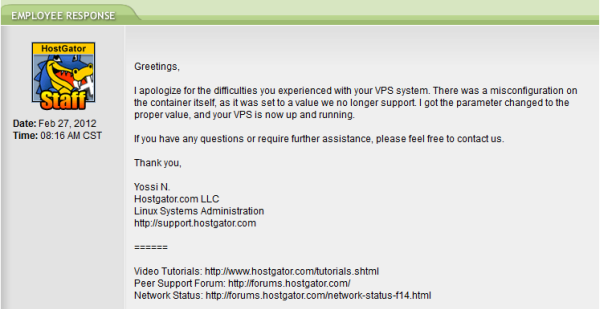
Monday
This time I can login after being informed by HostGator that the server is good to go! Once again exciting, but the thrill quickly goes away once more as I get presented with the Parallels Power Panel! Ehm, what’s this now? Ah, it’s where I check out my server’s status concerning its resources. CPU load at 0%, used RAM at about 5% and plenty of free disk space to accommodate my blogs. At the bottom of the resources screen I can check out the network usage, in other words the bandwidth. I had already calculated my blogs’ bandwidth but it seems I was referring to monthly data transfer instead of bandwidth! This new for me panel also includes “Packages”. I guess that’s the system files that occasionally need updating, can’t spend more time on those, time to hit cPanel!
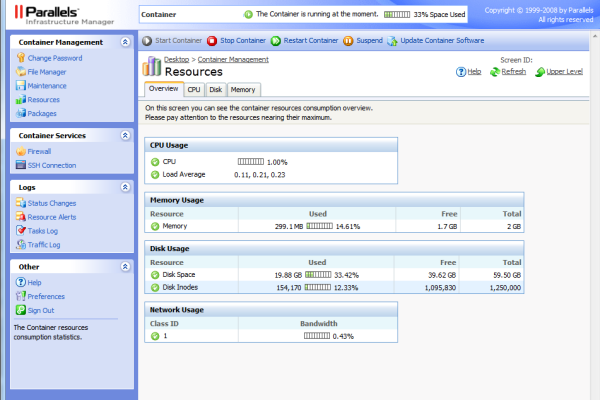
cPanel you say? What are all these options on the left!? Fortunately I was lucky to find “List Accounts” and create a new account for each of my domain, which is the recommended procedure for better security. Next step, transferring jimmakos.com website in the new server, eager to test the server’s speed and compare it with my shared hosting plan! Fast forward, I never succeeded in doing that of course! Apart from moving files and databases through FTP, I can’t say I was that successful in completing the transfer. That is when I heard of the included free transfers and I was off sending my second ticket to HostGator, asking for a transfer.
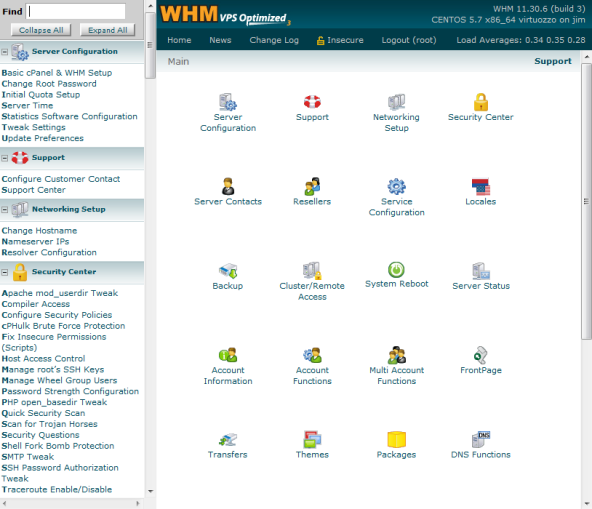
Tuesday
I began building one of my websites from scratch. The already developed website that resided in my old server had been seriously flawed, according to the keyword list at Google Webmaster Tools. The website was running on Joomla and it was time to redevelop it in WordPress. I spent the whole day installing WordPress plugins, populating databases and moving stuff but in the end the new website was fully functioning. In the meantime I got a reply from the HostGator Migrations’ staff that my domains’ transfer had been scheduled. I assumed there would be an update in a couple of hours.
Wednesday
It was time to read about VPS software, while I was waiting for the transfer. Oh my! It all looked like a totally foreign language to me! I made every effort to get the hang of it, but I am embarrassed to report that till today I haven’t got the slightest clue of how to make the most of my server! I studied a lot about Apache, cPanel packages and Linux code but obviously it isn’t as easy as learning WordPress! Coming from times of Quick Basic, GW-Basic and MS-DOS, I didn’t want to get back to learning how to program! Maybe working on Windows for more than a decade made an impact on my programming skills, as in the past I found programming fascinating! I haven’t ever used Visual Basic, let alone more difficult languages like C++ (I had also registered in a C++ Programming class for a semester back in University but never attended!).
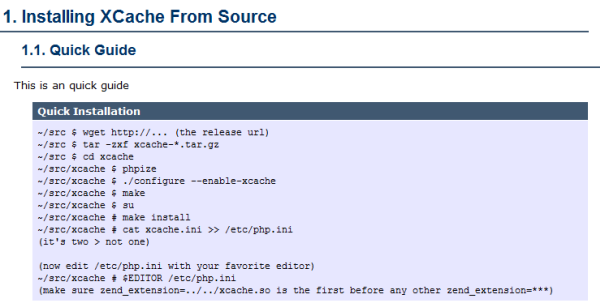
On that specific day HostGator support got back to me, asking me if they were allowed to delete any files I had already uploaded and whether I’d like to have my main website moved (wasn’t included in the 4 transfers I asked for). So, the transfer was still on hold! Come on, it had already been 3 days of me not updating any of my blogs. I kept reading that you may have been updating the old database while the hosting provider moved mySQL databases, leading to lost data and ultimately forcing to copy the missing posts to the new database. At that time I was moving another domain and installing Joomla, only to find out that Joomfish doesn’t support Joomla 2.5 for multi-language blogs at the time of writing. Given the fact that it’s about an already developed – and possibly hacked – website of a friend of mine, I began thinking that maybe it was also time to convert it into WordPress. Additionally, the main website that I used in my shared hosting plan was also built in Joomla and it was that very same website that hackers attacked first to gain access to my server! That was why I was planning on abandoning it – very low revenue and miniscule potential – and one more reason to stop developing Joomla websites.
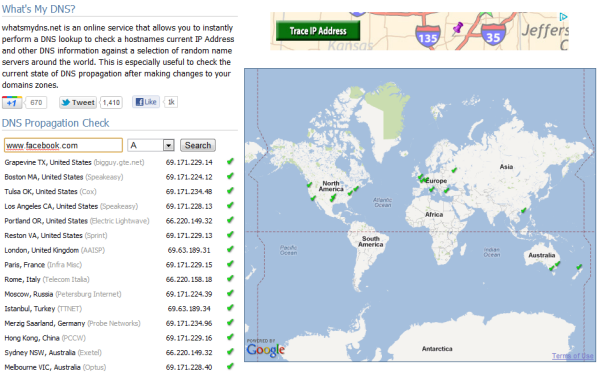
Thursday – Friday
The final two days of the transfer from the shared hosting account to VPS hosting involved a seamlessly transfer of 4 of my main blogs in 4 hours, since I was contacted by HostGator that the transfer had begun, and DNS propagation which lasted a day felt like an eternity! HostGator transferred FTP and email accounts, whole bunch of data and also made sure the websites were fully functional. I got well-written instructions of how to setup my hosts file in order to check out the new server before changing DNS nameservers and going live, while I was prompted not to delete my old account before I made sure the websites in the VPS were correctly deployed. The hosting transfer had finally been completed and I changed the GoDaddy nameservers to point to the new server’s IP addresses. From that moment on I must have checked the DNS propagation progress a million times via various DNS propagation testing websites, have restarted my router a hundred times and pinged domain addresses in command prompt a billion times! Meanwhile I studied about Google Page Speed and YSlow grades, installed Smush-it plugin to cut down images’ sizes, learnt how to speed up WordPress via opcode caches like eAccelerator and tried to improve loading times of my WordPress blogs. That’s also when I sent my third and final ticket to HostGator, asking about cache options and how to have that installed in my server. HostGator strongly recommended against installing advanced caching systems on servers smaller than Level 5 VPS’s. My conclusion was that if I am serious about the domain business, I will need to hire a web developer at some point in the future.
It was Friday night when all domains’ DNS resolved correctly here in Greece and was able to publish posts once again. Perhaps a VPS hosting package is overkill for my blogs’ traffic, but I consider it a valuable investment to better secure my domains – apart from generating stronger passwords along with installing security and backup WordPress plugins. Maybe my future blogging performance drives the server to its limits and makes me reinvest in dedicated servers. Until then I’m perfectly happy of paying 10% of my blogs’ earnings in VPS hosting.


