Who uses Google+, right? Who shares their photos there instead of Instagram? Who tells stories on the so-called “dead” social network when all their friends are on Facebook or Twitter?
In fact, you’d be surprised to find out just how many people still make use of Google+, but more specifically how it helps ME to organize my online social presence. And while this post wasn’t meant to become an advocative for Google+, I can easily see how this will be the case.
The reason why I began writing this piece is this.
I was blown away by Google+ best feature: Collections!
I love planning and organizing and that shows even online. I like to categorize everything I create, from articles down to photos and videos (YouTube playlists come to mind). This led me to create Collections at Google+ from the first moment Google decided to include them in their social network. Having a concrete structure in this very blog obviously helped a lot, given I knew beforehand what categories I would need.
Thus, every post I share is added to its relevant Collection.
Now, this may not sound such a big deal but here’s a story.
During last summer I shared a lot of my betting activities. In case you are new here, I’ve been an advantage gambler for over a decade. So, I often talk about gambling.
Anyway, I talked a lot online about a strategy I had been putting to the test. I shared pics, charts and a lot of text, explaining what I did and evaluating the results as time went by. At times I often wondered if it’d have been better if I had combined all that writing into blog posts for easier reading. I was afraid those posts would have been mixed with my travel photos (I was vacationing on a Greek island at the time) and other non-related posts, which would likely confuse readers.
And then a guy asked on Twitter where he could find more details about my strategy that he had just come across. Oh, the terror, where should I begin from after so many posts, I thought to myself. If only I had combined them into a long blog post. Now what?
But before I knew it, another Twitter user responded to his request, much to my surprise.
Find his Google+ page. There you can find every information. https://t.co/PESpKcH1Tl
— Mezei János (@janosmezeiracz) August 22, 2018
And there it was! Every post of mine discussing my recent betting strategy laid down in an organized fashion! All thanks to Google+ (and a bit to my precautionary thinking of creating Collections).
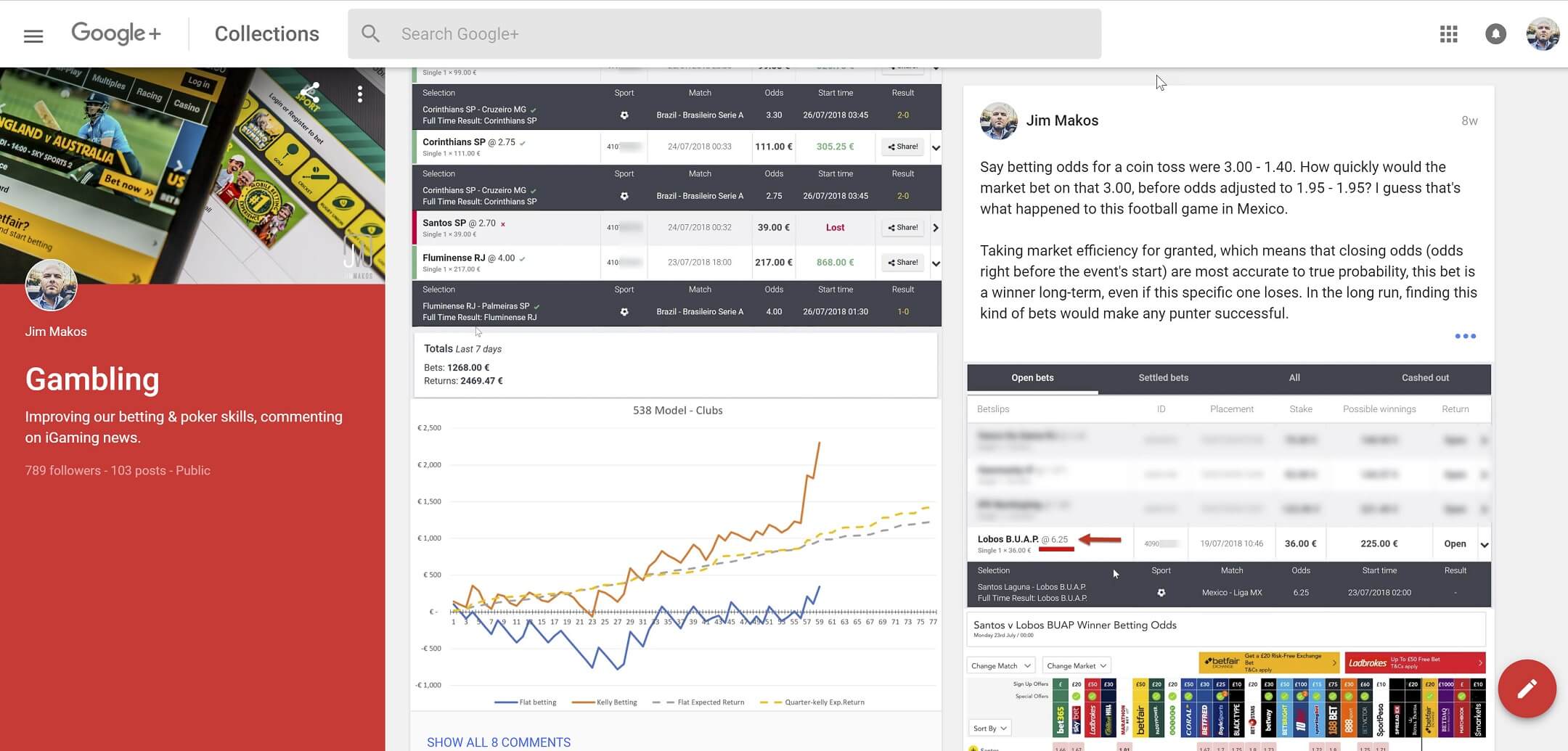
Since this happened, I updated my blog’s “super pages” with a link to the relevant Google+ collection. For example, check out my Photography page. Before, I used to link to my Instagram and Flickr albums. Now, I have also included a not-to-miss link to my Google+ Photography collection. And since we’re on the photography topic…
Google+ allows uploading of full-sized photos!
And that’s the number two reason I don’t see myself quitting Google+ any time soon. For you see, whenever I prepare a photo to be posted on Instagram, I always get reminded that the picture needs to be no more than 1080px wide – I have an export-preset at Lightroom for this very reason. And if it’s a photo in portrait orientation, it must be in 4×5 format! I don’t like to be confined by rules, especially when it comes to creativity.
However, Instagram has taken the internet by storm and if you want maximum exposure for your photos (or anything really), you should post on Instagram. But here comes another problem.
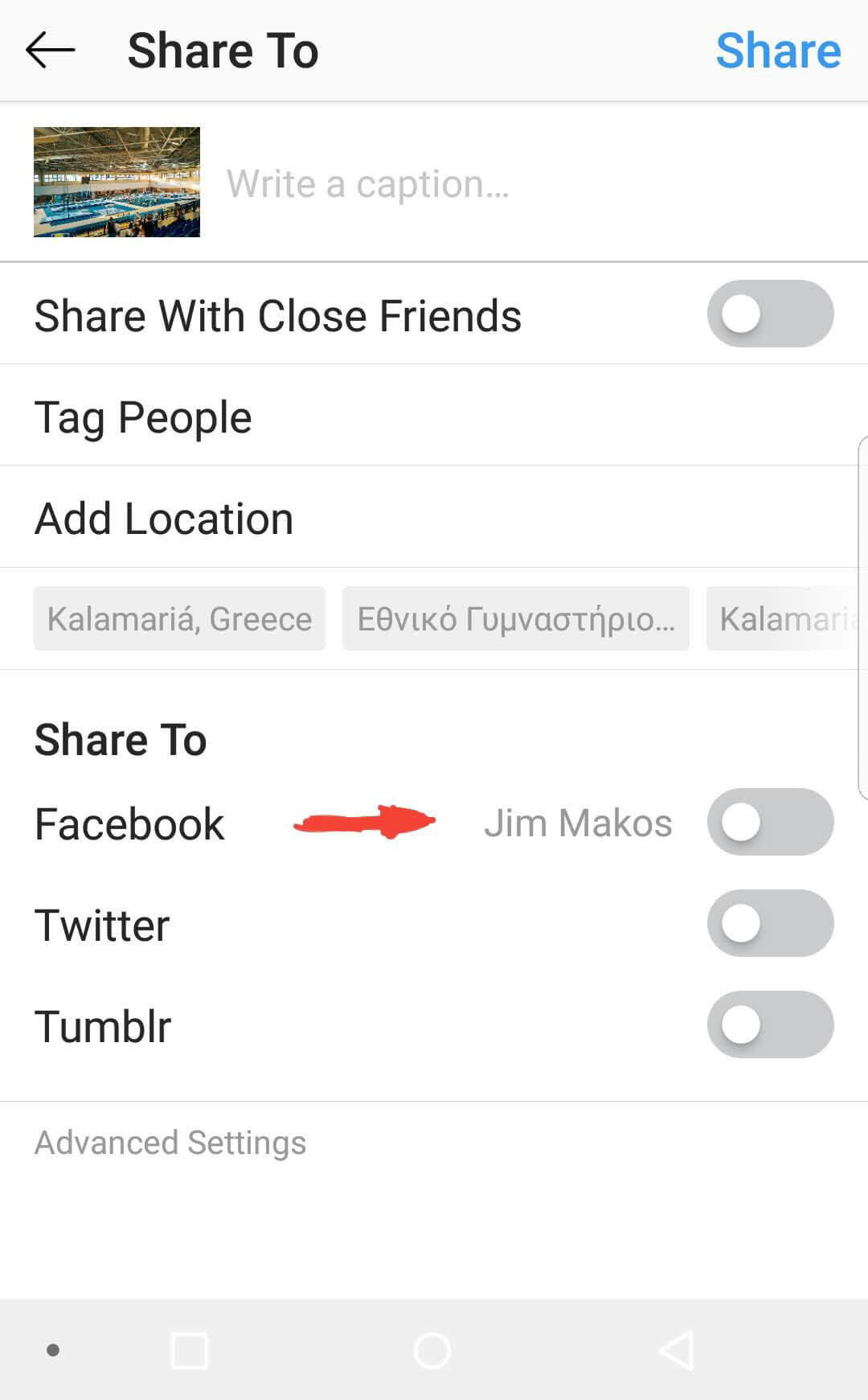
Upon posting on Instagram, you have the option to automatically cross-post to Facebook – if you have a profile/page there. And while Instagram is mostly a social network for mobile devices, Facebook is accessed a lot more from desktop computers. And guess how that 20+ megapixel photo of yours will look like when it’s shrunk down to 1080px width on a 4k screen.
Google+ fixes that problem by allowing you to upload full-sized photos, although it takes up your allowed storage space. Still, we are allowed to upload unlimited 16MP photos! That’s a 4,000×4,000px square pic, compared to 1080x1080px!
And since I cross-publish my Google+ posts to Facebook, Twitter and LinkedIn profile accounts automatically thanks to this service, the photo that’s shared on Facebook is of considerably higher quality. Granted, Facebook also shrinks down your full-sized photo, but a lot less than Instagram.
Now, let me go back into my overthinking place and double-check why I still need to post on Facebook and Instagram. Oh, because that’s where most people spend their time at, that’s why!
So, no, that was not an article to convince you to move over to Google+ because I KNOW no-one will and I’ll be considered a fool for recommending it. Yet, this acts as a reminder to make the most out of each social network to work in your favor and take advantage of their strengths. And Collections are definitely the ultimate strength of Google+!
Do you use Google+?
If you decide to join Google+, you may find me there! Follow me!






