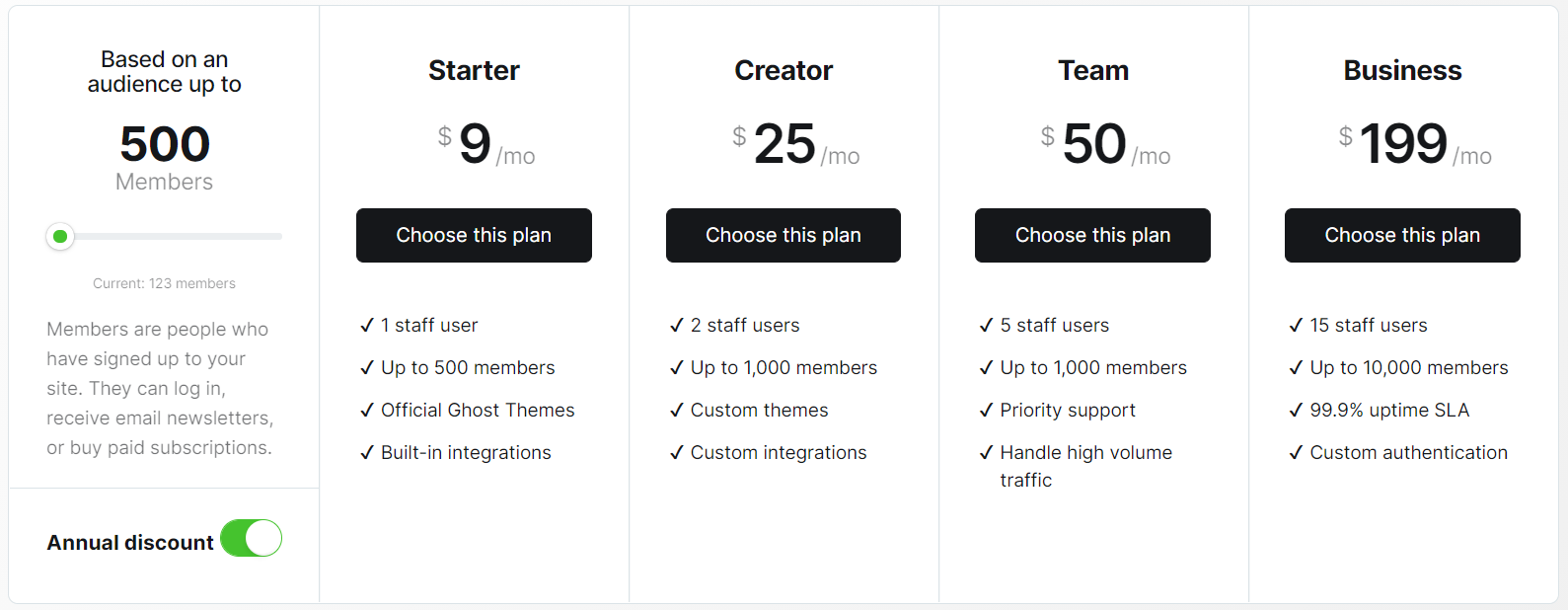One year ago I moved my blog from WordPress to Ghost (Pro) for the first time. This weekend I decided to move back to my old WordPress setup. The move lasted only an hour, as I went happily back to Ghost. Here's why.
First, I need to share why I wanted to leave Ghost in the first place.
Note: Everything I say here about Ghost refers to the managed Ghost (Pro) setup and not necessarily for self-hosted Ghost blogs.
What I don't like about the Ghost Content Management System (CMS)
There are 3 things I hated about Ghost (Pro):
1) Ghost is expensive: I paid $36 every month for running my blog on the Ghost (Pro) system. That's over $400/year for a blog that doesn't generate revenue. Compared to regular blog hosting setups that cost about $100/year, that felt steep. I understand that I'm expected to monetize my mailing list and make back that money (I recall that every subscriber is worth $1 per issue), which Ghost handles very well. At this point though, my focus is on building an audience, rather than asking for money. Hence why I haven't activated the paid version of my newsletter - other than the fact I don't have anything special to offer. Yet.
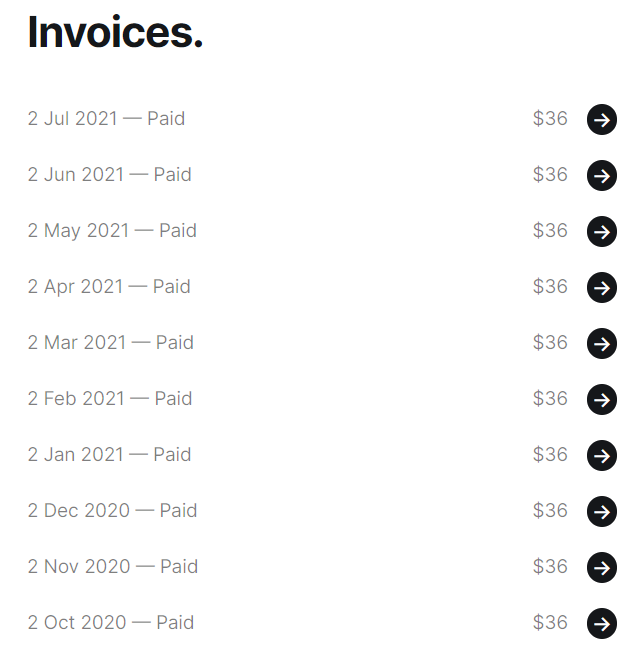
2) Ghost is slow: Wait, hear me out. I know Ghost is advertised as one of the most efficient blog management systems out there. But my blog when running on Ghost had a subpar performance compared to my highly optimized WP Engine-powered WordPress blog. Notice the numbers in orange and red below. But more on that, later, when I share more on my findings.
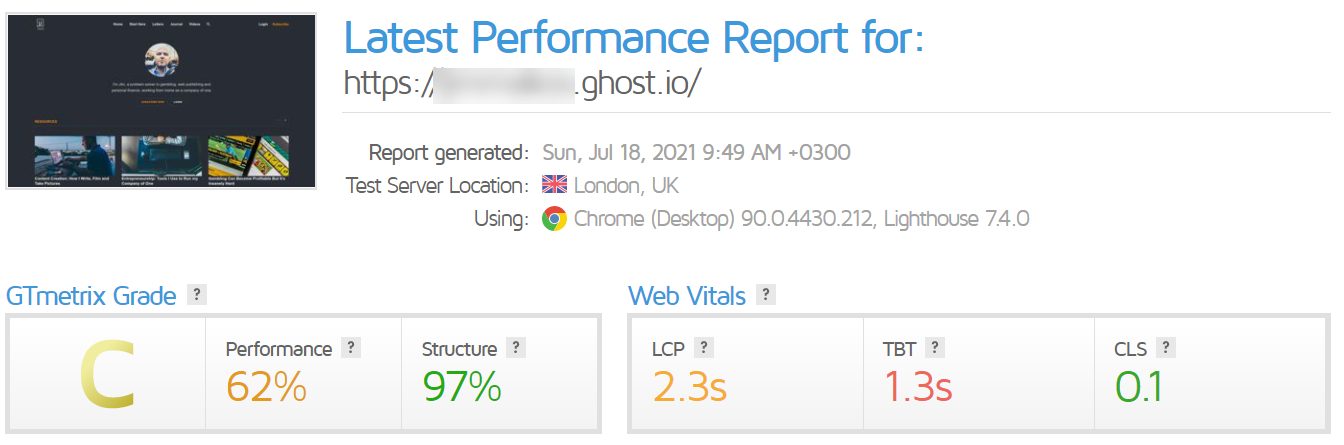
3) Ghost has a steep learning curve: I'm not an expert in web development. I'd call myself a proficient web publisher. I know how to handle PHP, CSS and HTML code, but that's where my proficiency ends. I never spent too much time learning Javascript and other web coding languages. I may have learned Quick Basic before I turned 10, but as I got older, I got used to learning the bare minimum to get the job done. And as such, at 42, I struggled with updating Ghost files. Although I loved its workflow like editing files offline, I found it difficult to execute on any designing idea. Maybe I am too proficient with WordPress workflow; the fact is working on Ghost layout was cumbersome for me.
So in July, I decided to ditch Ghost and go back to my original managed WordPress blog.
The one thing I'd miss? Building a mailing list and sending my articles to my subscribers. But I convinced myself it'd be a small price to pay for going back to a system I was very familiar with.
It turns out it wasn't!
Managing a mailing list while running a WordPress blog
Previously, when my blog was running on WordPress, I started a mailing list on Revue. The platform was very easy to use, everything was done via sliders and buttons and I could even turn my newsletters into a paying gig if I ever wanted. Compiling and sending a newsletter was very trouble-free.
Don't get me started on sending newsletters via WordPress! I don't want to run a million plugins on my blog, and neither should you. Apart from your blog's speed likely taking a hit by running a bunch of stuff on your server, these plugins are mostly a hit-and-miss. And once you find a perfect one, you'll run into a few problems in a few months. Or you'll want to replace it with another, new, better alternative.
Guess what! You then have to spend considerable time and effort to convert from one plugin to another. Not to mention, learn the quirks of your new plugin.
It's common practice to use native solutions. Simple is always better. The more additional tools your blog is running, the more trouble you are looking for.
Even creating a subscription button in WordPress proved a tiresome task.
My alternative is sending my newsletter via @revue (have tried GetResponse and Aweber before) and:
— Jim Makos (@JimMakosCom) May 21, 2020
1. Get emails via a form by @SumoMe or @ThriveThemes Leads plugin, then run a @zapier to Revue
2. Link to Revue for all opt-in mail options, avoiding forms.
Simplicity is key.
That's why I ended up going with another platform taking care of my newsletter altogether.
Running a newsletter on Revue was fine except for one thing
While everything was working well with Revue, I began having my doubts. Once I had sent five letters to my new, growing list, I noticed this: my newsletters were in fact public posts!
Every letter I had sent to my subscribers was actually an article on my Revue profile page. At the end of the day, I was blogging on another platform. A platform that I had no control over it!
If was going to write more blog posts, I'd very much like to do so on my own blog, thank you very much!
Thus, I really loved Ghost's native functionality on that aspect, as I get to decide if my next post will be sent to my subscribers, while it will also be accessed as a regular post on my blog.
That was my feedback when Revue asked me politely why I was leaving the platform.
A few weeks later, I was happy to hear that Twitter had acquired the platform, as it was truly the most straightforward solution I had come by when it comes to building a mailing list; and believe me, I've tried a lot of them. I'm sure Twitter will benefit from having Revue's team on board.
Moving Back to WordPress
So at this point, I had quit using Revue for my newsletter and had been sending my letters/articles via my Ghost blog. My old WordPress blog had remained idle for a year, so I had to update the WordPress core system and plugins. Then I added the new articles there and directed my domain's DNS records to my old address.
And that was it! It was really that simple. Of course, having never deleted my old layout helped a lot!
My blog's core web vitals were looking fine and loading times seemed normal. Just as I used to remember them since a year ago.
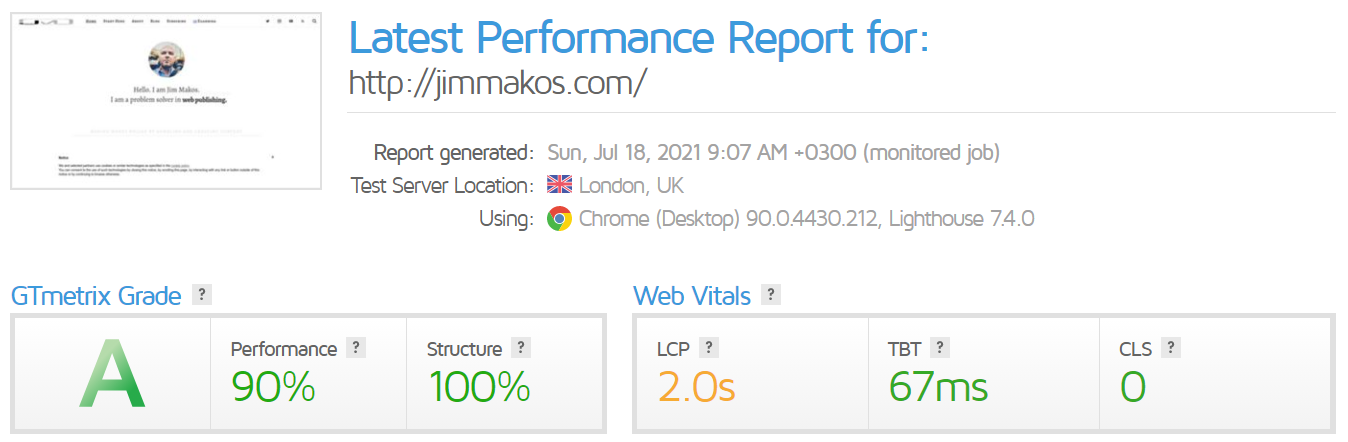
Given my Ghost subscription wouldn't end before August, I decided to spend some time trying out a few things before pulling the plug from my year-old Ghost blog. Time well spent, apparently.
Experiments and Revelations with the Ghost themes
I shared in the beginning how bad web vitals were looking for my Ghost blog. Now, once I had moved my operational blog away, I could experiment as I saw fit. First, I thought of giving my favorite theme on Ghost another try. The one that was already loading, albeit with a few tweaks I'd made. I downloaded the original version and activated it, replacing the older one.

What?!
The very same blog I was running two hours later, the blog that returned a 62% performance score and loaded in more than 2 seconds, now scored all green stats! Just by re-installing the theme, I was previously running, just without my own changes in the code!
Remember when I told you I'm not an expert in web development? Well, here's the proof!
Apparently, I did something very very wrong in the theme design all this time that had lowered the blog's loading times. All of a sudden, my main reason for moving back to WordPress had evaporated. Now, I was looking forward to going back to Ghost and continue sending my posts to my subscribers!
Yet, I needed to change the theme's look a little, like colors and such. This time, every time I made a change in the code, I rerun the GTmetrix test to make sure I didn't break anything. That's how I found out that it was this code, which came recommended by the original theme's designers, that resulted in bad web vitals. Two lines of coding that enabled the blog's search function led to terrible performance immediately.
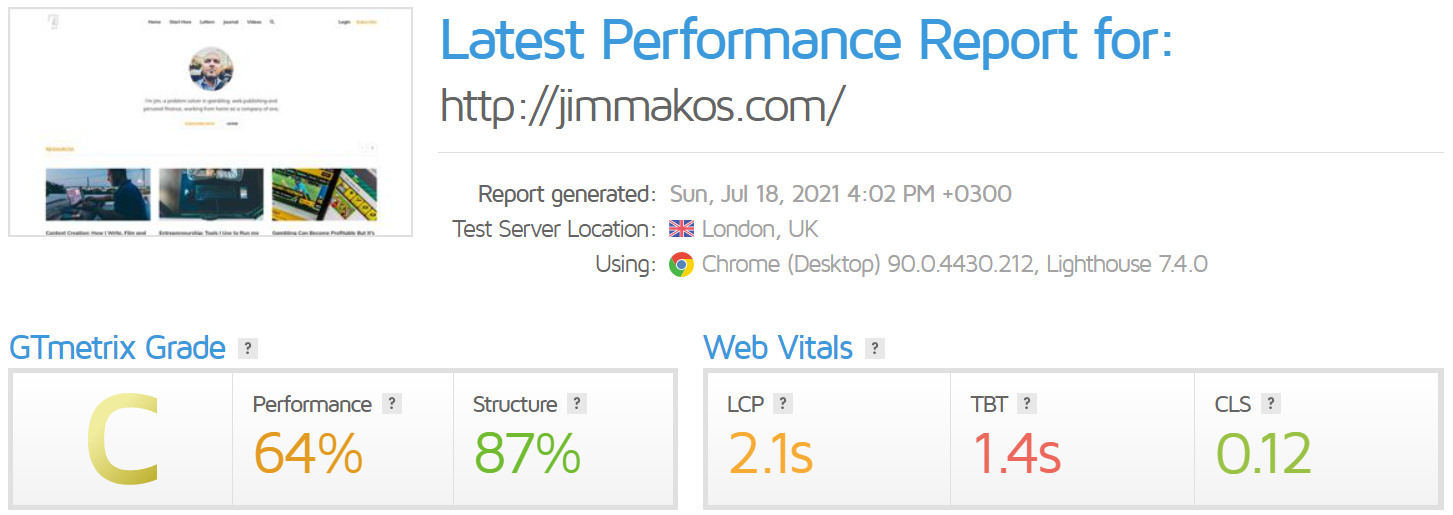
So, now I had two choices if I wanted to get back to Ghost. Either disable search in my website or install a new theme. The first option meant tweaking the code, again. So, in the next minute, I had loaded a new theme. The one you're currently seeing.
No, this theme doesn't allow searching. Definitely a small price to pay.
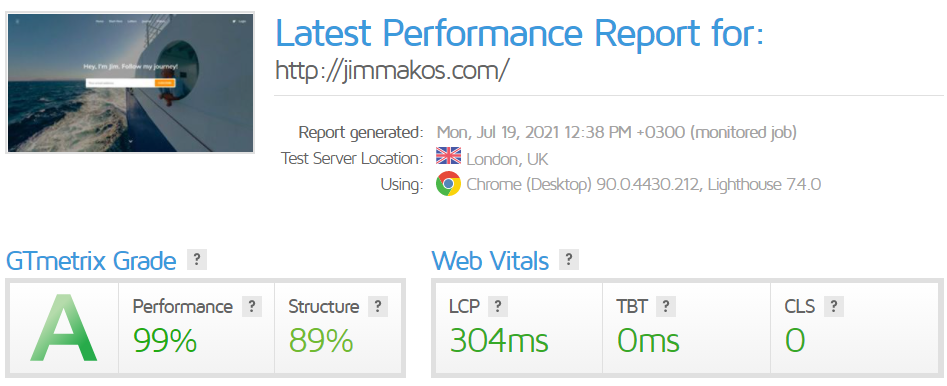
Would I choose Ghost over WordPress for beginners?
A resounding yes! As long as you are simply looking to get your word out to the internet and build a community or a following, Ghost wins hands down. You write, you publish and you send your thoughts to your subscribers. Ghost takes care of everything else. As simple as that. You don't have to worry about core web vitals, AMP implementation, caching, and image optimization.
Just don't mess with your theme!
Oh, and about the pricing. I'm now paying $100 per year as Ghost (Pro) updated its pricing model! Can't get better than that!